When you first hear about a "knowledge model", it may sound a bit overwhelming. This blog post explains everything about what the knowledge model is, how it works, and why it's important within FAIR Wizard.
A knowledge model is an integral part of FAIR Wizard, used to generate questionnaires. By completing these questionnaires, researchers create their data management plans. FAIR Wizard relies on the knowledge model to structure and generate the questionnaire.
The knowledge model is organized as a tree-like structure that contains all the elements needed to generate a questionnaire. Most importantly, it consists of chapters that include questions, along with other components. The full structure is illustrated in the image below.
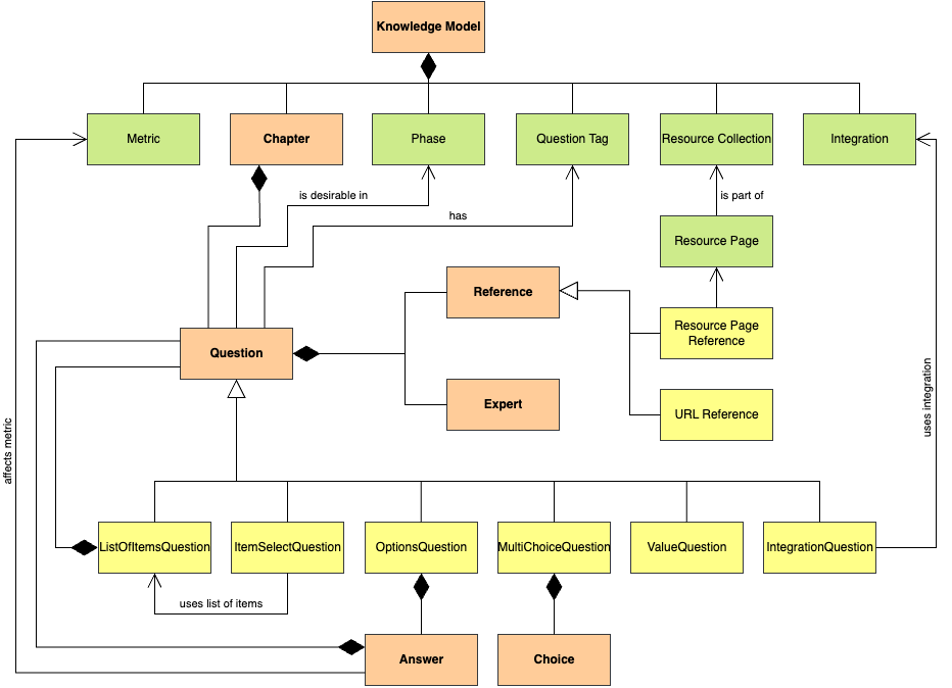
A knowledge model chapter contains questions. There are seven different types of questions, each with its own attributes.
Value and file question types can then have further validations set up, such as length of the answer or size and format of the file.
Although questions are the cornerstone of a knowledge model, there are also other elements that help to guide Researchers to provide best possible answers to the questionnaire.
Setting up an integration question can be a bit tricky. That's why we've already created blog posts on configuring an integration question and improving an integration question item template.
The knowledge model editor functionality is accessible to data steward and admin roles in FAIR Wizard. To create a knowledge model, navigate to the knowledge model editor section in the menu. A new knowledge model can be created from scratch or by forking an existing one. Existing knowledge models can also be opened and edited.
Once an editor is open, all previously mentioned elements can be added to the knowledge model to facilitate the work of researchers. Multiple users can collaborate on a single knowledge model simultaneously, provided they have at least the data steward role.
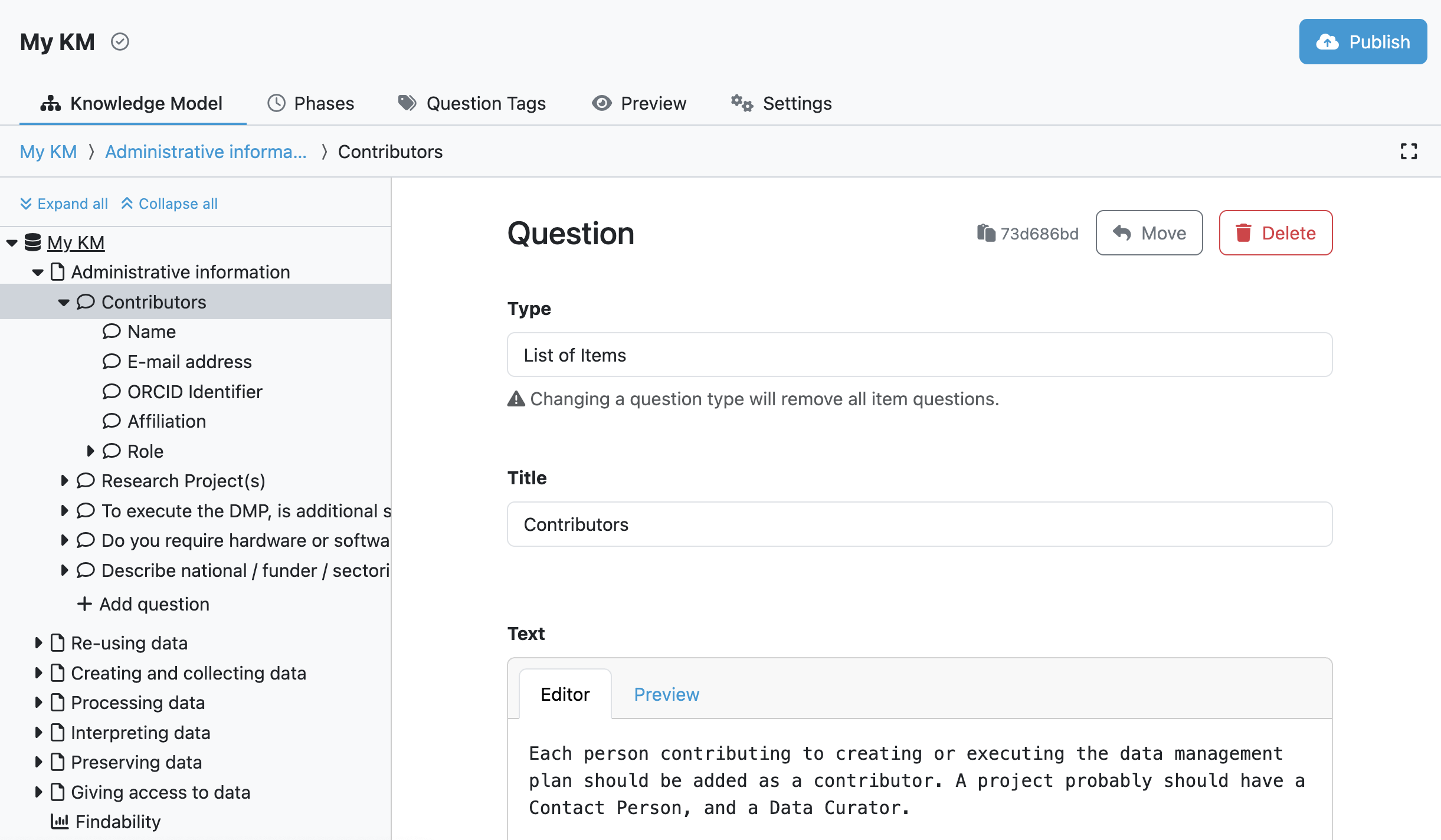
Once the knowledge model is complete, it is necessary to publish it for accessibility to researchers when they create their projects. Before publishing, fill in all desired fields in the settings tab. It is also recommended to maintain a changelog in the README file, as the knowledge model is versioned and will evolve over time. Once the knowledge model is published, it can be used to create a project. A new knowledge model editor can also be created from any published knowledge model.
The Analytics app provides a range of analytical views on various features of FAIR Wizard. One of these is the knowledge model insights, which offers invaluable information on how researchers work with knowledge models. It displays answers compiled from all questionnaires, grouped by the knowledge model used to create them.
More information about the Analytics app and knowledge model insights can be found here.
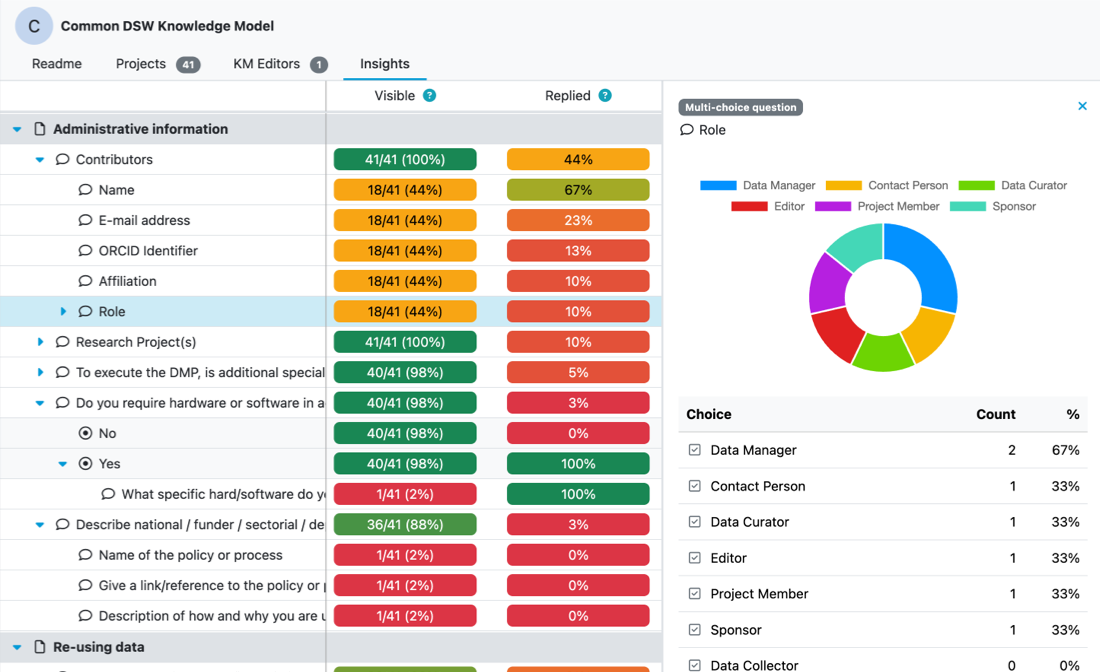
Although the knowledge model may initially seem complex, working with them is not that complicated. The entire process can be narrowed down to a few steps:
The best possible approach to learn how exactly a knowledge model works is to open the editor and try to create one. Firstly, initial version of a knowledge model can be created. Then, based on feedback it is good to return to that knowledge model and further edit it, by adding or removing questions and other elements.
To generate the final data management plan it is also necessary to create a document template. Read about that in one of our other blogposts, one on Developing a Document Template and the other on Dealing with Diversity of DMP Templates.