Admin Center serves as a hub for efficient organization management. Gain insights into user accounts, assign roles, create user groups, and see user activity across the FAIR Wizard. Simplify user account creation by importing or connecting FAIR Wizard to your identity provider.
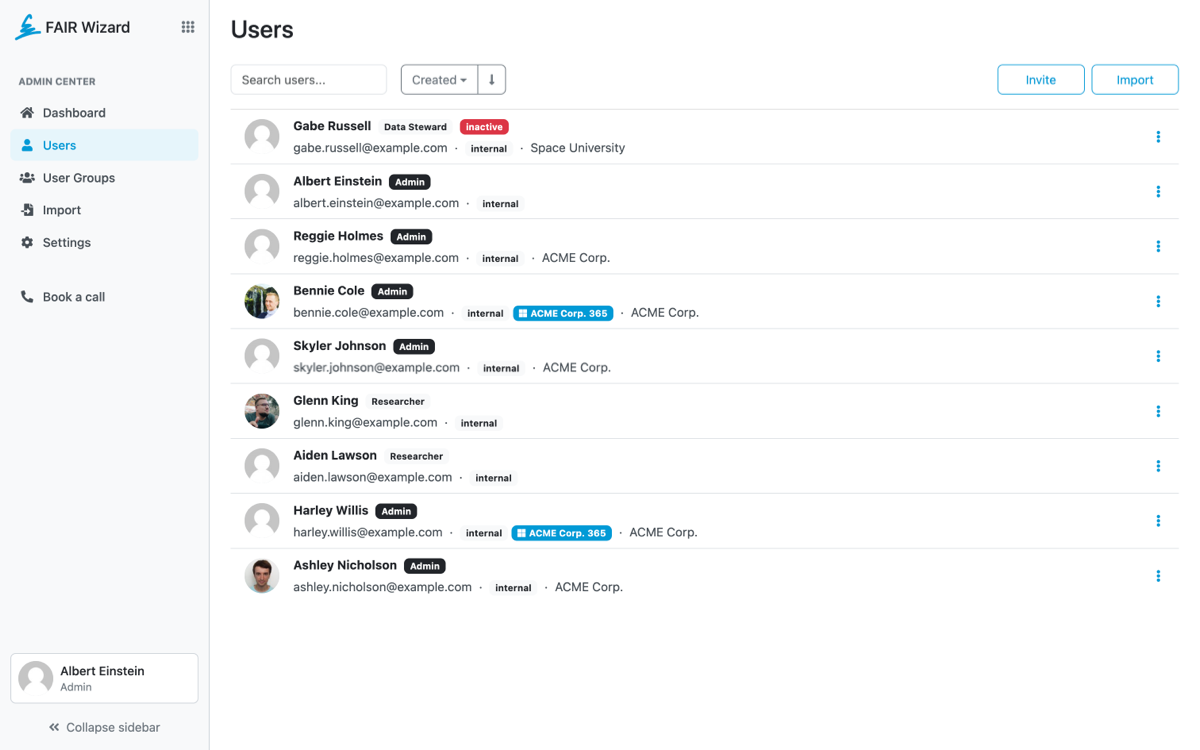
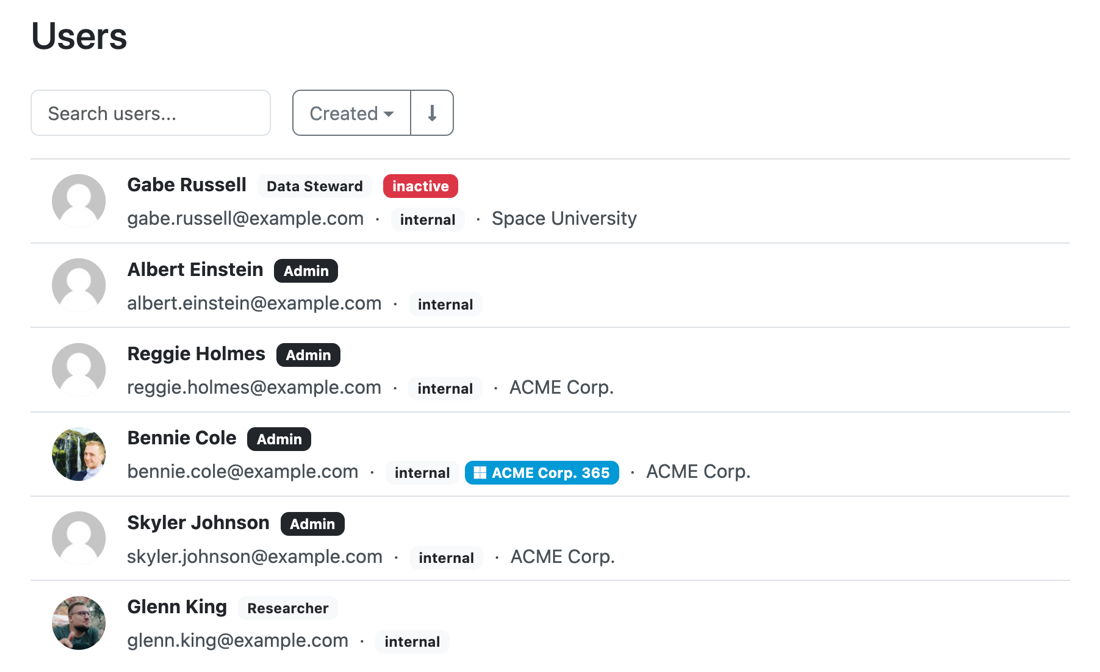
In the Admin Center, you can efficiently handle user accounts – inviting new users, adjusting roles, and deactivating accounts that are no longer needed. It's a straightforward approach to user management.
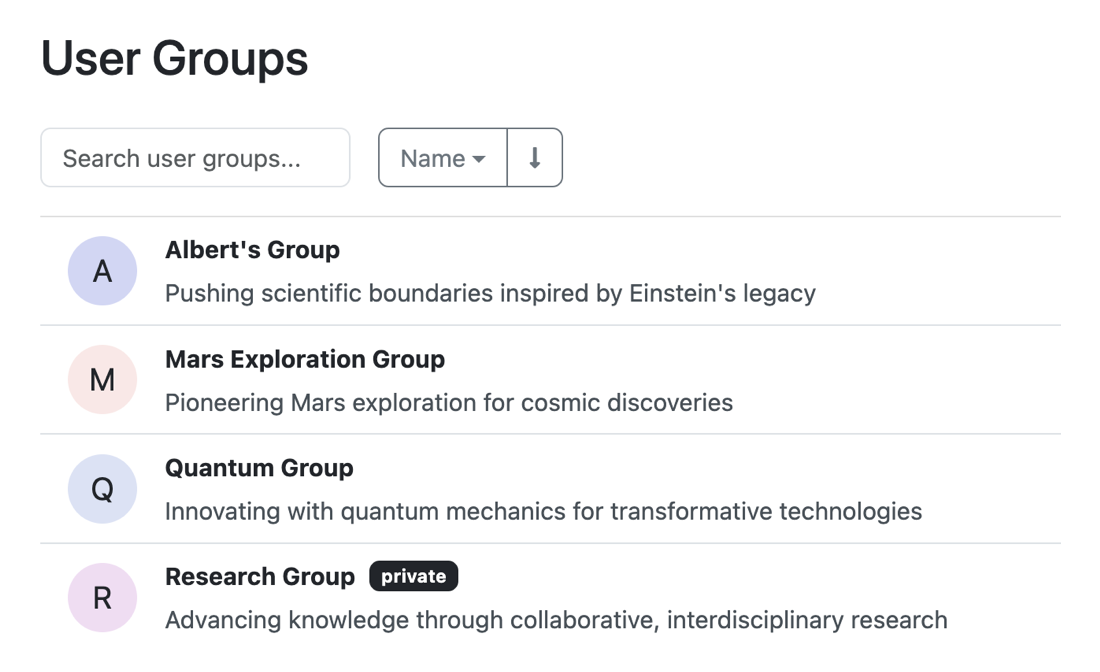
User groups are a great way to make project access management effortless. Instead of adding individual users, you can create private or public groups of people working together and assign them easily to projects.
Your organization might already have a system for managing user accounts. Using Admin Center, you can connect these accounts directly to FAIR Wizard using OpenID, Active Directory, LDAP, SAML, or Shibboleth. Then, your users don't have to create new accounts but can use what they already have.
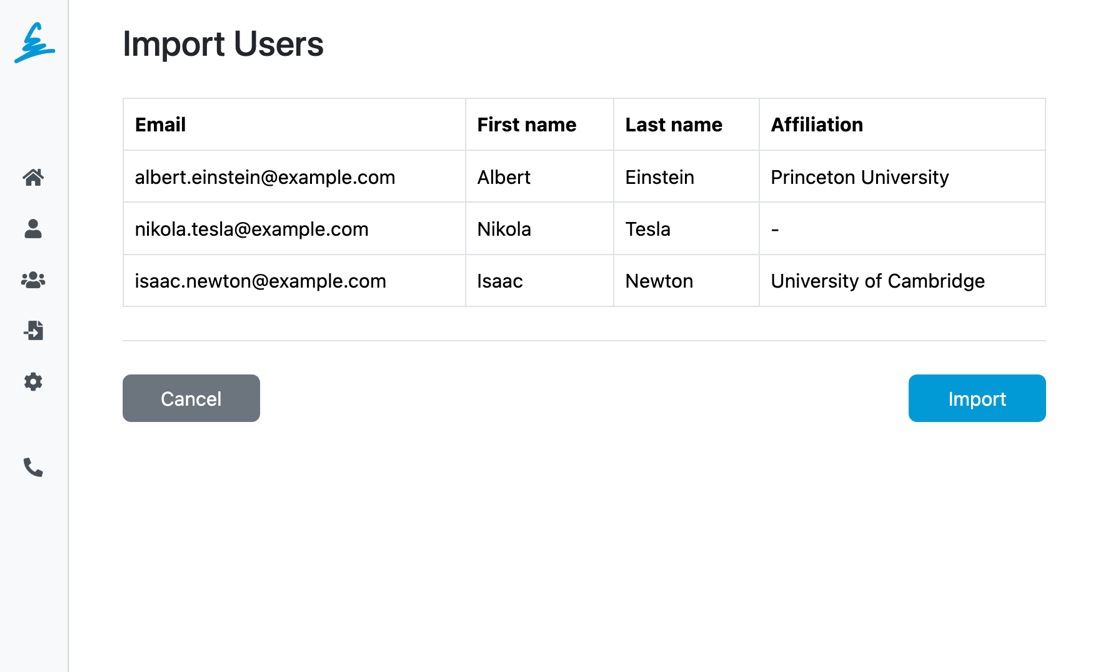
Admin Center facilitates efficient user management by allowing the quick import of user accounts from CSV files, providing a straightforward process for streamlined administration.
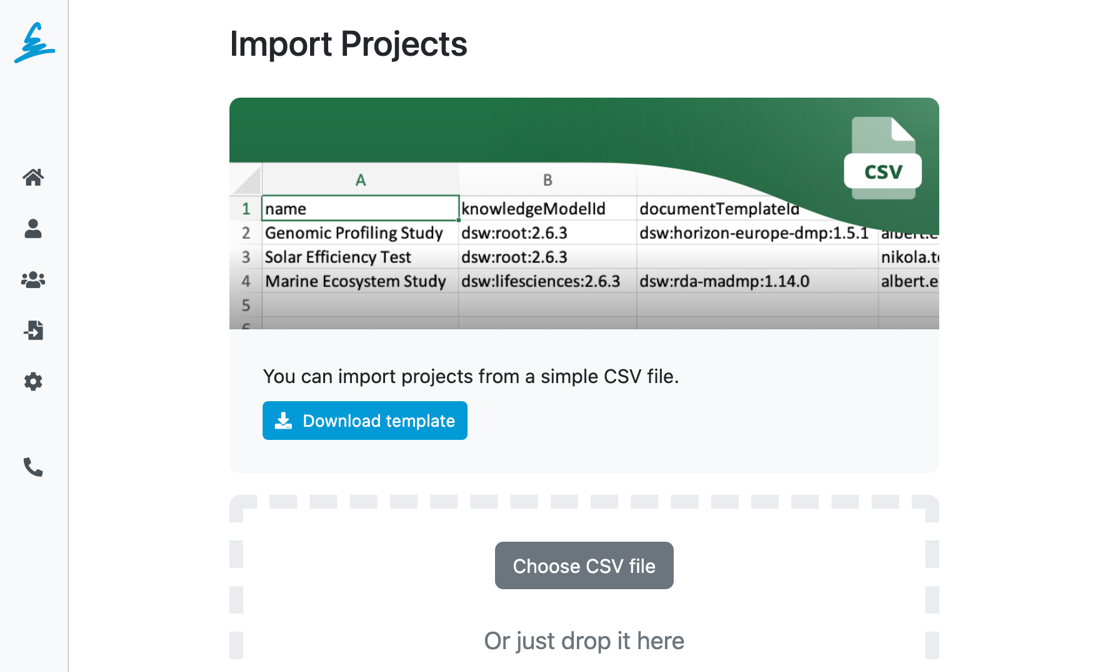
Instead of manually creating all the projects and assigning users, simplify it by importing a CSV file with the project information, such as name, document template, or users working on the project.
All activity of users across the FAIR Wizard is logged in the Admin Center. You can see who did what, when, and where. This audit log is essential for compliance and security reasons.
Uncover a range of additional features and explore the full capabilities of the system.